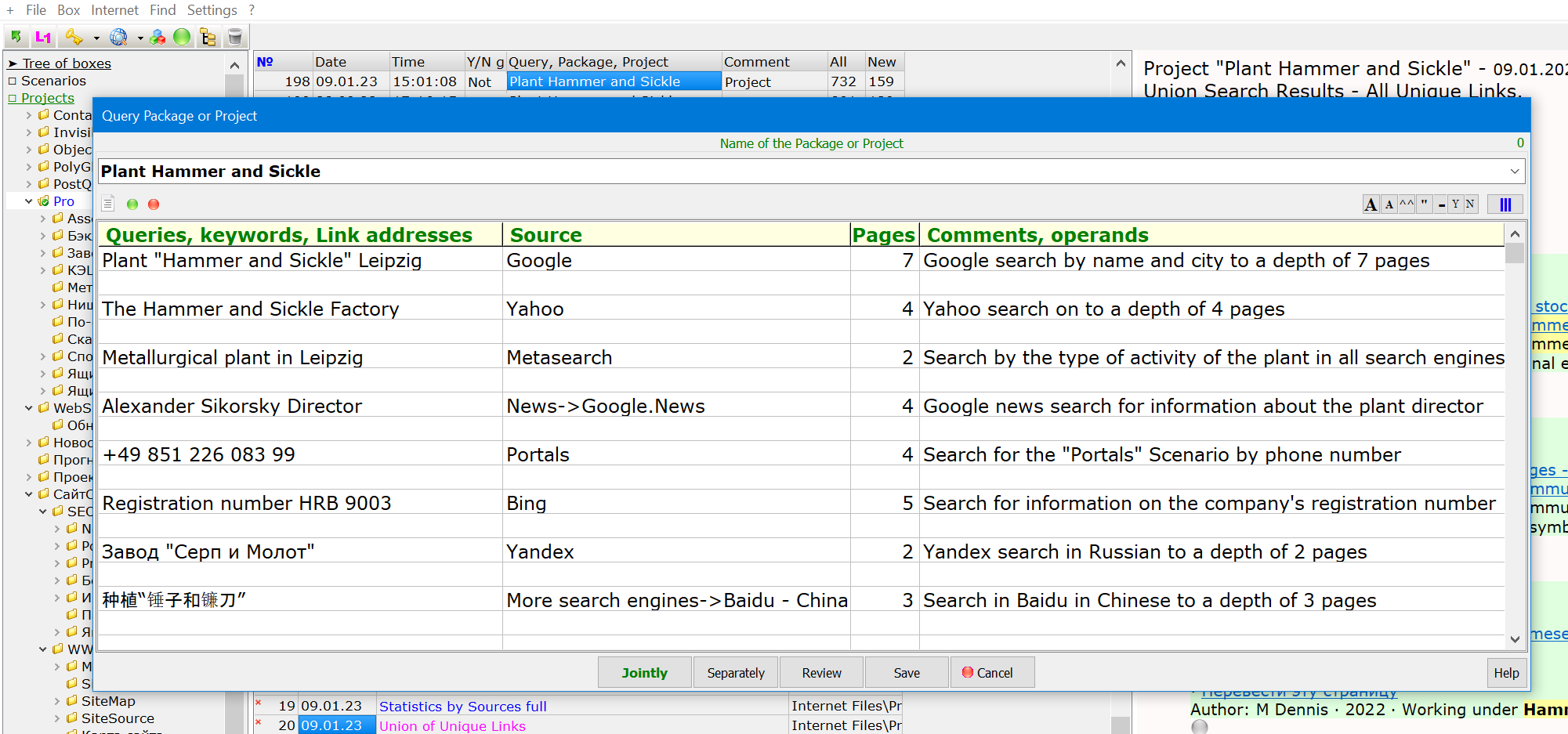professional search, collection, monitoring, analysis information posted on the Internet |
1. Modules for configuration the SiteSputnik program
Module Pro - basic, includes search and collection information, Interrogation of the Internet En
Module News - monitoring and rubrication news: Media, social networks, practically any sites.
Module WebSpider - monitoring updates of already existing pages satisfying complex criteria.
Module NewStreams - search for new sources of information in which the given topics are discussed.
Module Comments - monitoring and rubrication comments: to news, messages, articles, in social networks.
Module PolyGLOT - search, collection, multilingual internet monitoring without knowledge of languages!
Module Local - monitoring the content of files and folders on the computer and local network (local News).
Module Station - monitoring using multiple computers.
Module Invisible - search and collection of information in invisible web, see step 7. Module Objects - individuals and legal entities - collection of information in search engines, negative (for RU). Module PostQuery - Post Query: brackets in queries, distance between words, words in one sentence.
Module Contacts - search contact information according to the list of legal entities (for RU).



The ladder shows the subordination of modules:
on the basis of Pro all modules of the program are completed; based on News - modules Comments, WebSpider, NewStreams, Local , Station and PolyGLOT; Example of configuration: SiteSputnik Pro+Invisible+Objects+News+WebSpider+Comments.
Program Site Sputnik:starting from 01/01/2017, purchased once and for all, updates are free; the affiliation of the program functions described below to its modules is reflected in the price list; on the one hand, SiteSputnik is one big software package, on the other hand, there are several independent programs of different size.
Discussion, publications, video tutorials:
detailed discussion of the program is at SPKR forum; detailed description is in the list of publications about program; for beginner Users there are instructions, video footage.
"Find everything and guaranteed" - quote by Petryashov D.V. about the capabilities of the program. "Program for Interrogation of the Internet", - an apt comparison of the actions of the program from Dmitry "MOS". 



Program learning:
it is very easy to create the first Projects and get the first results; it will take several tens of minutes in time; further improvement and development of the Projects is in working order; installation, operation of the program, computer requirements are in paragraph 9.
2. Monitoring and rubrication of information streams
First, a few words about monitoring and rubrication information streams (module News),
a special case of which is the monitoring of media and social networks:
To see live a simple but real monitoring process involving 8 sources and 7 rubrics:
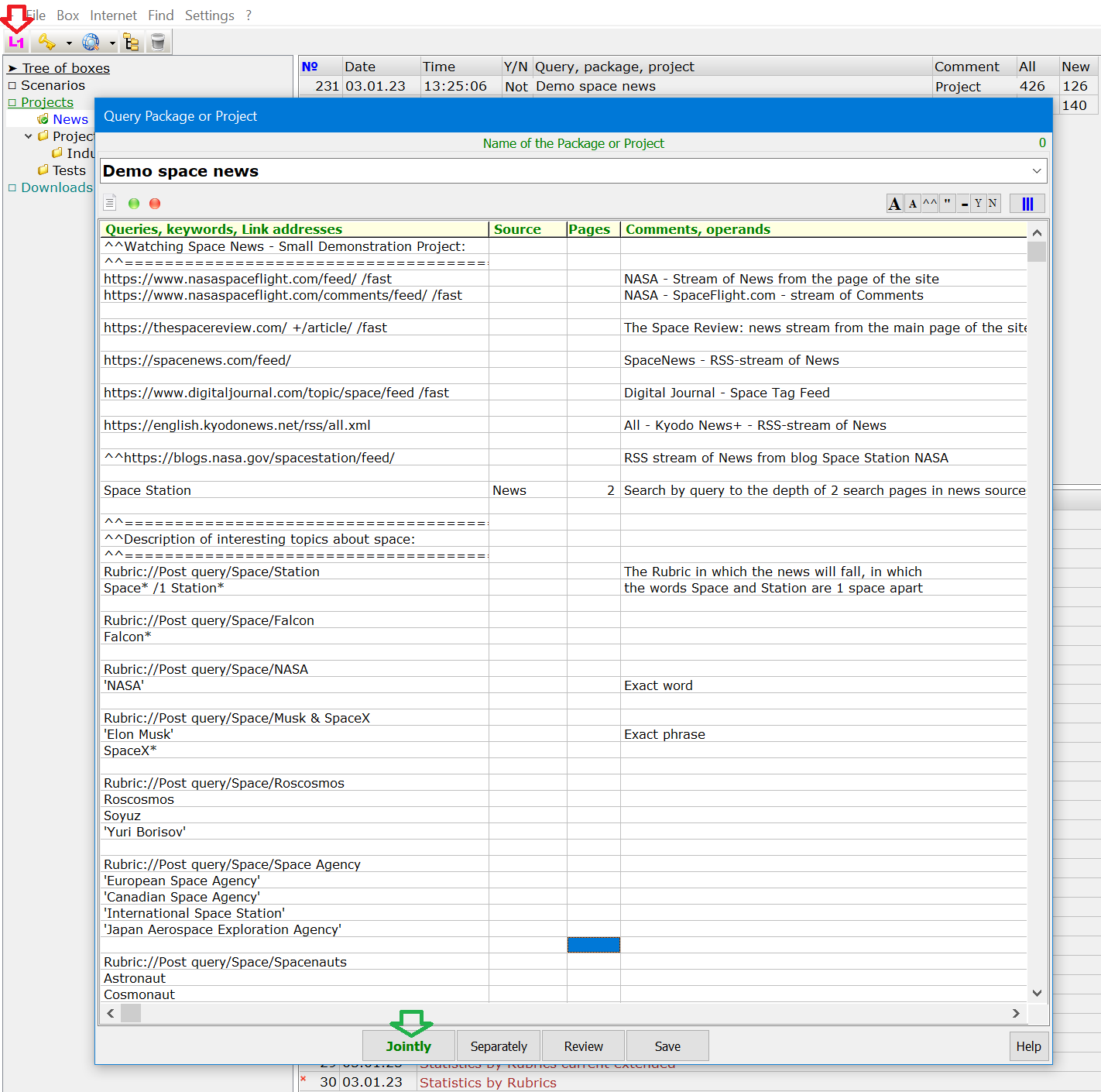
- in the Pure stream list you will see all the new information from Sources,
- in rubrics Station, Falcon, NASA, Musk & SpaceX, Roscosmos, Space Agency and Spacenauts, - information related to the respective objects.
In real Projects, you can use almost any number of Sources and Rubrics.
You can create your first Project literally within one hour - see forum post and a video of a very simple project.
For more details, see the instruction SiteSputnik Pro+News for beginners (for starters, just read Part 1 and Appendix 1).
An example of a complex multi-year project by Dmitry Vladimirov from Vladivostok is in the publication Project Finance.
The home page for infographics from this Project looks like this:
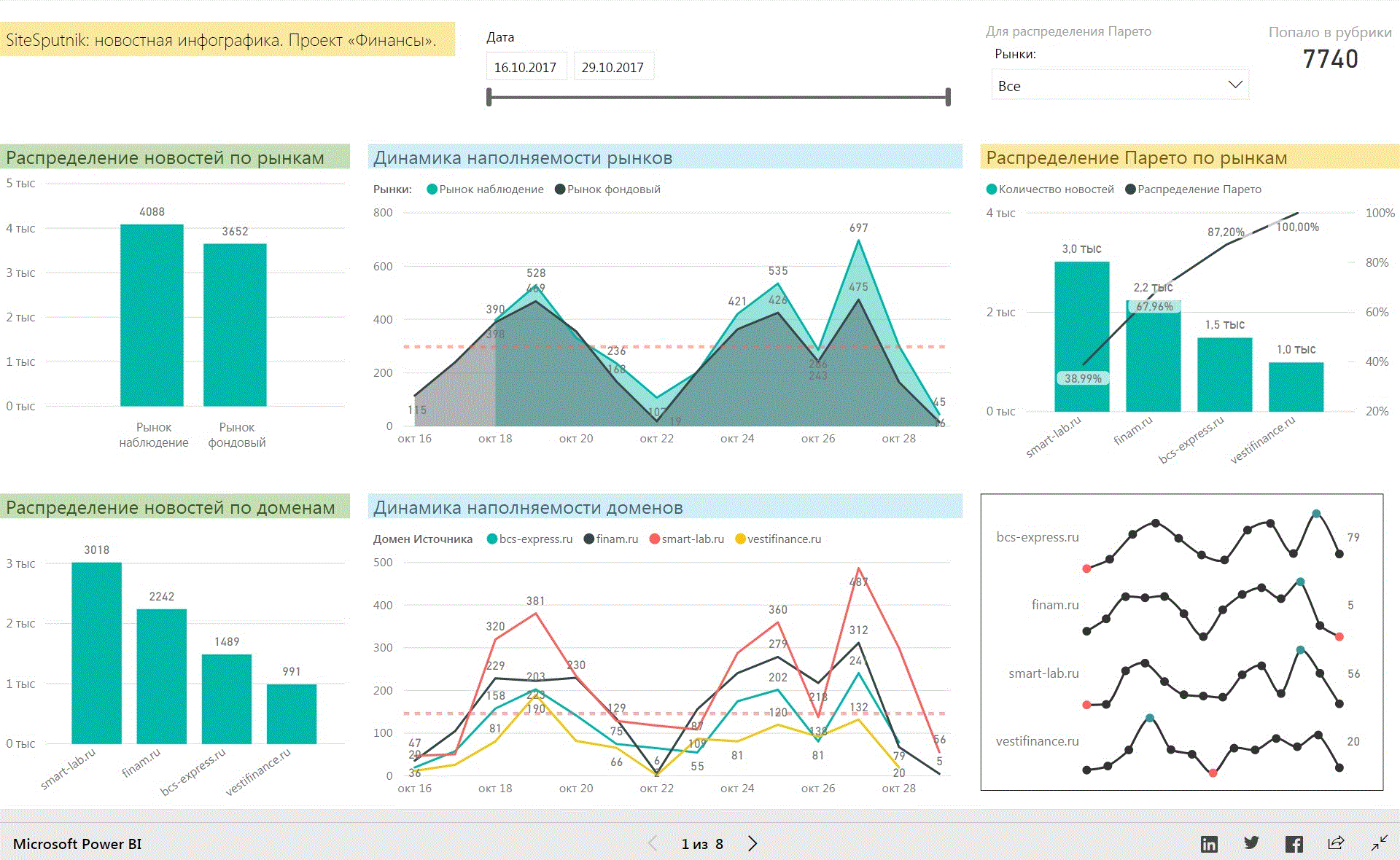



3. Search and collection of information, Package search
Site Sputnik Pro (simple query):
open Demo version; click on the Golden Key icon ;
enter your first Query, for example, your name:
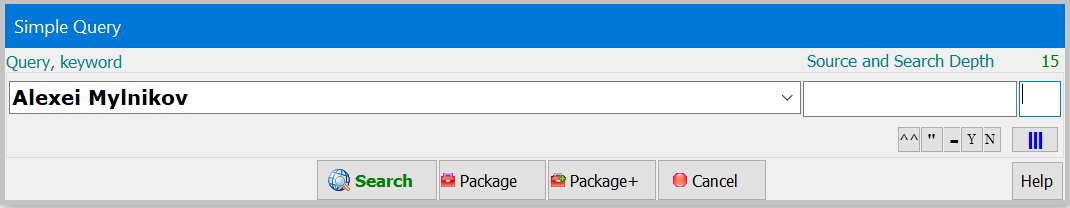
and click on the button Search.
The program will interrogate 7 sources, will open 24 search pages in them, find 227 relevant links, remove duplicate links and from the remaining 156 unique links will make a list Merge unique links.
Name
Sourcepages
orderedpages
downloadedFound
linksSearch
timeSearch
efficiencyLinks
NewEfficiency
New5 5 44 0:00:03 28% 0 0 0 Yahoo 5 5 50 0:00:05 32% 0 0 0 MSN (Bing) 5 3 23 0:00:04 15% 0 0 0 Yandex 5 5 50 0:00:05 32% 0 0 0 Rambler 5 4 56 0:00:07 36% 0 0 0 Yandex.Blogs 5 1 1 0:00:01 1% 0 0 0 Google.Blogs 5 1 3 0:00:01 2% 0 0 0 Total: 35 24 227 0:00:26 — 0 0 0
Total: number of unique links - 156 , duplicate links - 46%.
(!) Repeat your Query in a few hours or days, and you will see in a separate list Only New Links that appeared in the issuance of Sources during this period of time. In this case, it is more correct to say that you will see only those links that you have not found before. In the last two columns of the table, you can see how many new links each Source has brought and its efficiency in terms by novelty. When a query is executed multiple times, a list containing Only New Links is created relative to all previous executions of that query.
It would seem to be a simple and popular function, but the author is not aware of any program that implements a similar method of searching and collecting information on the Internet (further in such cases it is written that there are no analogues). The lists New Sites and New 3rd Level Domains are also created, which contain only the addresses of sites and domains from which links were found for the first time.
(!!) If you click on the Package, then you will go to the search not for a separate Query, but for the whole package of Queries: This is a demo package, the information in it is not reliable. It consists of eight queries collecting information about the Leipzig metallurgical plant Hammer and Sickle from several Sources, among which there are Google, Yahoo, Search engines (Metasearch), search in Google.News, Bing, Chain.Baidu. Each Source has its own search depth in pages. It is listed in the third column. In the fourth column, you can write an arbitrary comment.
Such package searches allow for a comprehensive search and collection of information on a given topic with one click of the mouse.
Each time the Package is executed, the lists Only New Links, Only New Sites and Only New 3rd level domains are created. They will contain, respectively, only previous not found addresses of links, sites and domains of the 3rd level.
Re-found references are discarded globally: not only within the current execution of the Package, but also relative to the entire history of working with it or other Packages and simple Queries in current Box.
Having received the information, you analyze it, form new Packages, or simple queries, or edit the current Package, execute them, repeat these works in an hour, tomorrow, next week, in two months, in a year. As a rule, you only need to view lists with only new information.
Such searches allow efficient comprehensive search and collection of information on a given topic: "Find everything and guaranteed", - quote by Petryashov D.V. about the capabilities of SiteSputnik to search and collect information. At the same time, you are guaranteed never to open any link twice either on the 1st or on the 101st of any Query or package.
You do not need to remember what and when you asked the Internet, and what he answered you no need - everything is automatically saved in the libraries and databases of the program.
All Queries can be executed as a single one by clicking the button Jointly or independently - Separated .
Any results obtained can be combined into one - operation Analytical Union (AU), or subtract another from one result - operation Take the difference. There is a Video tutorial. It not only combines search results, but also arranges them by relevance - by the number of queries for which links were found. If any Object is described in each Query or in each Package, then the AO will show on which links the Objects intersect (are mentioned together).
3.1. Search monitoring
Search monitoring means the following.
If you need to track the appearance of new links, for a given object or an arbitrary package of Queries, then you just need to periodically repeat the corresponding search. As well as for a simple (single) Query, SiteSputnik will create Only New Links, Only New Links Sites and Only New 3rd level domains lists containing, respectively, only addresses of pages, sites and domains that have never been found before. The user does not have to re-view their content. There are no analogues.
Top.
3.2. RSS feed by Query and package of Queries
Search monitoring is not only interesting in itself.
It is used in almost all configurations of the program, in particular, in monitoring of media, social networks and other open Internet sources.
Unlike other programs, Site Sputnik can use search engines and embedded searches, which allow you to emulate RSS feeds on Query and even RSS feeds on a package of Queries. There are no analogues.
There is also implemented emulation of RSS feeds from arbitrary pages. Not every site, especially a page, has an RSS feed.
3.3. Bot programs - expanding the capabilities of the program on your own
A special mechanism has been developed to implement your ideas and information processing needs on your own,
that is, without the participation and without the knowledge of the developer of the SiteSputnik program.
You can wedge into the information processing process not only before and after the end, but also at its intermediate points.
For more information, see the link about the features Bot programming in the Site Sputnik program. There are no analogues.




4. Query + Post Query
This function provides results for queries, in which you can specify the following:the maximum allowable spacing between keywords, finding keywords in the same sentence or paragraph, sa multi-level bracket structure and some other query language elements are supported.
An example of such a Query:
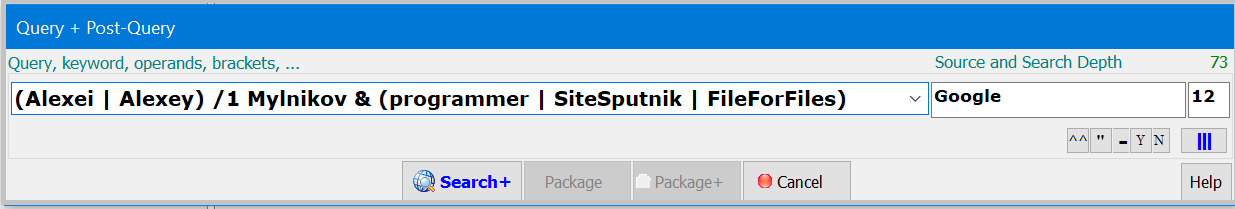
In this case, it is requested the following:
find those and only those links, in the content of which there are word forms from the words Alexei or Alexey and Mylnikov, standing at a maximum distance of one space from each other (that is, side by side), moreover, in the same sentence with these word forms there must be at least one of three word forms: programmer, SiteSputnik or FileForFiles.
More details are in a separate publication Query + Post Query and video. There are no analogues.
5. Polyglot: almost the entire Internet appears to be English-speaking
• A task formed by the User in English (package of Queries, project),
• automatically translated into a group of foreign languages and performed,
• the results obtained from each language are automatically translated back into Engish,
• additionally, the results can be analyzed by rules written in English.
In other words, the User searches, collects, monitors and analyzes information from the Internet as if it is all written in English.
He only needs to choose the languages he is interestd in. Knowledge of languages is not required. A total of 104 languages are available:This is the only difference between working in Polyglot and working with a monolingual project.
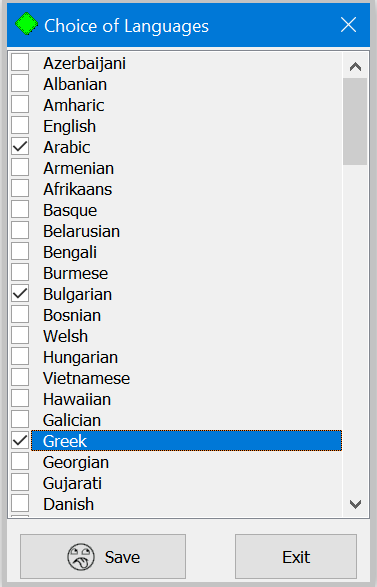
Polyglot uses Google translator.
Currently, any of the 104 languages supported by the translator can be selected as the native language.
Details and video materials can be found on the link about using Translator. There are no analogues.
6. Objects, special search by requisites
For English-speaking people, this function is not 100% applicable.
Quite often, the User faces the following task. You need to find out what is in the search engines about a particular object: a person or a company. For example, when hiring a new employee or when a new counterparty appears, you always know the full name, company name, phone numbers, you can also take Skype and some other data. Next, using the special function of the program SiteSputnik Collecting information about the object (configuration SiteSputnik Pro+Objects), You enter the data that you know in the form:
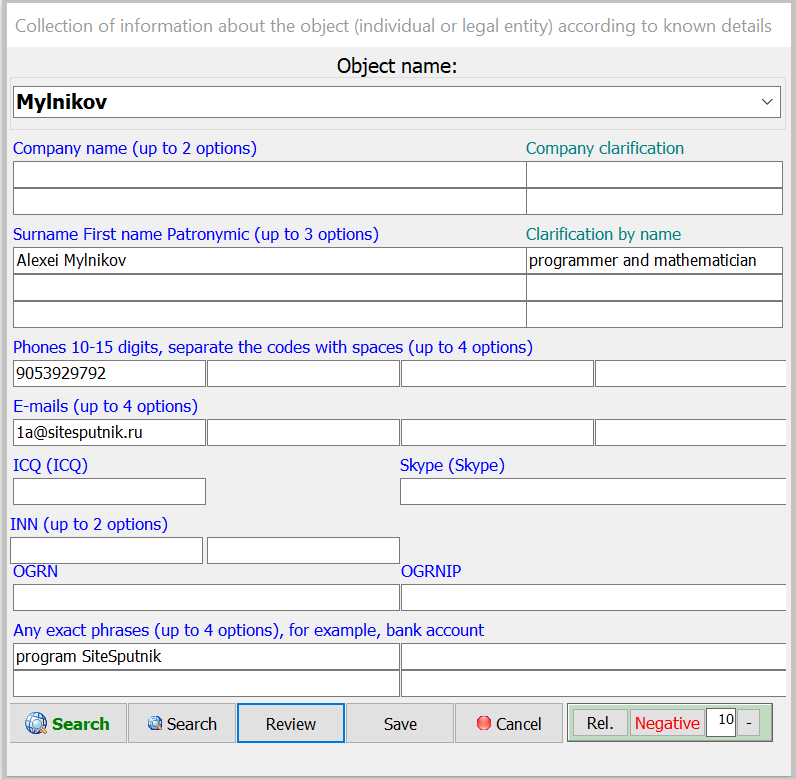
and with one click of the mouse perform exact and full searches for links containing the specified information. The search is performed on several search engines at once, using all the details at once, using several possible combinations of details at once: for example, remember how you can write a phone number in different ways. After a certain period of time, without doing boring routine work, you will receive a list of links, cleared of repetitions and, most importantly, ordered by relevance to the object you are looking for. Relevance (significance) is achieved due to the fact that the first links in the output of SiteSputnik will be those links that contain a larger number of the details you specified, and not those that promoted the Webmaster's search engine results. If the search was initiated by the button Negative then next there will be a download of found links and a search in their content for information about the negative activity of the object.
Important.The SiteSputnik program is better than other programs in extracting information about an object from unofficial sources. For example, in the official database of a mobile operator, it may be written, that the phone belongs to Jack Bush, but in reality this phone contains information that Alexander Johnson sold a Ford Focus car in 2014. This is additional food for thought. The program does not replace the well-known standard tools for working with individual entrepreneurs and legal entities, but provides additional opportunities for searching and collecting information about them.
7. Searching the Invisible Web
It includes the following basic features:
- special Query package that can be improved by the User,
- search for invisible links using a spider,
- search for invisible links in the vicinity of a visible link or folder by image and likeness,
- special searches for open folders, checking for openness of FTP access to the site,
- search for invisible links and folders with standard names using special dictionaries,
- using your own built-in site searches
- browse and search in comments and other hidden part of the content of the studied site.
Read more in a separate publication on the link Site Sputnik Invisible.
Basic functions are widely known in narrow circles, but the way they are used has no analogues. The essence of this method lies in the construction by SiteSputnik using a set of Queries of the web-visible sitemaps (in other words, the materializations of the visible web), and only on the base of a set of visible links and only relative to them, the search for invisible links is performed. Search for already visible links by invisible methods is not carried out.
Top.
8. More about the features of the SiteSputnik program
Some of the features listed below are unique:
Briefly:
- query packages with parameters as their own advanced search forms,
- assembler (collector) of tasks from simple Queries, Query packages and packages with parameters,
- operation Analytical union of results of work of several tasks,
- Operation Difference is used to subtract one result from another,
- The wizard for connecting built-in search engines, niche and little-known search engines,
- News connection manager, Multithreaded link download manager,
- monitoring site updates, tracking the appearance of new information on existing pages,
- search for new sources of information on given topics,
- monitoring the contents of files and folders on the local computer and local network in a separate or in one project with Internet monitoring,
- external functions, regular expressions in Rubrics,
- Task scheduler, distribution, transfer of program issue to server API,
- signalling system for notification of the occurrence of significant events.
9. Installation, operation of the program, computer requirements
To install and run the program:Return to item 2
- Download to your computer zipped file.
- Copy the FileForFiles folder from it to your hard drive, e.g. D:\.
- Open file
FileForFiles.exe, placed in the copied folder.
- The program will install and open either a demo or a working version.
- The program is operated on operating systems Windows 7, 8, 10 and 11,
on MAC they work from Parallels Desktop, it is possible that it will work under Wine.
There are no additional technical requirements for the computer.
Read more in Instructions for installing and operating the program.
10. Buy FileForFiles & SiteSputnik
The price list for legal entities and individuals is available on a separate page.
11. Special Offers
• Adaptation and improvement of the application FileForFiles & SiteSputnik to the special needs of the Customer.
• Development of special software for searching, collecting, monitoring and analyzing information.
12. Contacts
• Email: 1a@sitesputnik.ru,
• tel./fax: +7(844 2)73-71-23, cell: +7(905) 3 92-97-92,
• Alexei Mylnikov, individual entrepreneur.